Like cargo build, but for your OS.
Brave New World
Infrastructure as Code
How you build your software?
git clone https://github.com/xxx/yyy.git
{stack,cargo,cabal,yarn,go,gradlew,sbt,mvn} {build,compile}
or maybe just
{python,lua,ruby,perl} xxx.{py,lua,rb,pl}
How you build your OS?

Entering nix flake
git clone https://github.com/contrun/dotfiles.git
cd dotfiles
git checkout c524c7316967049b444e84e6fba925426b94a112
nixos-rebuild build --flake '.#x86_64-linux'
Demo time
nix build '.#nixosConfigurations.x86_64-linux.config.system.build.toplevel'
nix build '.#nixosConfigurations.x86_64-linux.config.system.build.vm'
nix path-info '.#nixosConfigurations.x86_64-linux.config.system.build.toplevel' -sSh
QEMU_NET_OPTS="hostfwd=tcp::2222-:22" ./result/bin/run-*-vm
ssh -o GlobalKnownHostsFile=/dev/null -o UserKnownHostsFile=/dev/null -o StrictHostKeyChecking=no -p 2222 e@localhost
Show off my PATH, systemctl status, i3wm, xmonad.
Three pillars of nix super power
I’ve just demonstrated packer + vagrant. Nix is far more powerful.
Reproducible
Build it solely from a git repo, with all the desired packages, configurations.
Declarative
A minimalist language to do all those things, without diving into all the details.
Reliable
Easily roll back to the previous state.
Devil in the Nix City
Let’s see who you really are

nix build '.#nixosConfigurations.x86_64-linux.config.system.build.toplevel' --json | jq
nix show-derivation $(nix build '.#nixosConfigurations.x86_64-linux.config.system.build.toplevel' --json | jq -r '.[0].drvPath') | jq -r '.. | .buildCommand? | select(.)'
Anatomy of a flake file
{
inputs.nixpkgs.url = "github:NixOS/nixpkgs/nixos-20.09";
outputs = { self, nixpkgs }: {
nixosConfigurations.container = nixpkgs.lib.nixosSystem {
system = "x86_64-linux";
modules =
[ ({ pkgs, ... }: {
boot.isContainer = true;
# Let 'nixos-version --json' know about the Git revision
# of this flake.
system.configurationRevision = nixpkgs.lib.mkIf (self ? rev) self.rev;
# Network configuration.
networking.useDHCP = false;
networking.firewall.allowedTCPPorts = [ 80 ];
# Enable a web server.
services.httpd = {
enable = true;
adminAddr = "morty@example.org";
};
})
];
};
};
}cd "$(mktemp -d)"
git init
git add .
nixos-container create flake-test --flake .
nixos-container start flake-test
curl http://flake-test/
cf Nix Flakes, Part 3: Managing NixOS systems
Anatomy of a nix derivation
Demo time
cat ~/Workspace/nixpkgs/pkgs/applications/misc/hello/default.nix
nix-shell '<nixpkgs>' -A hello
declare -f genericBuild
unpackPhase
Conclusion
- Wait, it’s just a derivation

- stdenv to bootstrap toolchain
- setup.sh as a generic build process
- setup-hooks to inject processing logic
Key components
Nix, the language
- Purely functional Strictly separate effectful operations from pure functions. Make the exposure face smaller.
- lazy Make it easy to fill in the blanks later.
Nix, the interpreter
- Evaluate of nix expressions
- Execute impure effects, e.g. download dependencies, store file to the nix store
Nixpkgs, the package set
A large library of functions to build std derivations
buildPythonPackage, buildGoPackage, buildRustPackage, snapTools.makeSnap, lib.nixosSystem (thus nixos itself is nothing special)
A large library of nixos modules
kernel customization, zsh, emacs, xmonad
Some helper functions
fixed point calculation, string manipulation
The Perks of Being a Stoic
Me compiling, github microsoft crying
Compiling
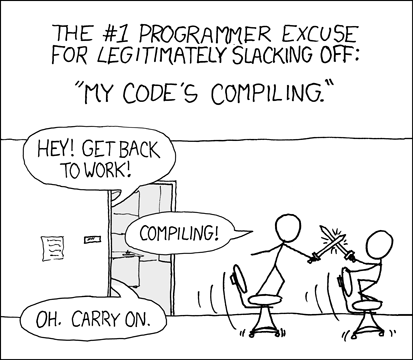
Don’t cry for me, github and cachix. cf nix build github actions

Github actions to build my packages
Cachix to cache my build results
nixos test
Integration tests
You are a distributed system hacker. You have cassandra, pomerium, a blockchain. You don’t emulate distributed system with seperated processes.
Demo time
nix-build ./nixos/tests/pomerium.nix
nix-instantiate --strict --eval -E 'with import ./nixos/tests/pomerium.nix {}; driver.outPath'
$(nix-instantiate --strict --eval -E 'with import ./nixos/tests/pomerium.nix {}; driver.outPath' | xargs)/bin/nixos-test-driver
backend.wait_for_unit("nginx")
backend.wait_for_open_port(80)
pomerium.wait_for_unit("pomerium")
pomerium.wait_for_open_port(80)
pomerium.succeed("curl --resolve my.website:80:127.0.0.1 http://my.website | grep -q 'hello world'")Complex build environment
Cross compilation
You need to cross compile a package. I can haz a good cross compilation toolchain without scratch my heads?
Static linking
You need to statically link programs, your program depends on some c library which your package manager does not pack static libraries, e.g. openssl, rocksdb, or the library is not static-linking friendly, e.g. glibc.
Demo time
go build ./cmd/ipvpnd/
ldd ipvpnd
go build -ldflags '-extldflags "-static"' ./cmd/ipvpnd/
nix-shell -E 'with import <nixpkgs> {}; pkgsCross.musl64.clangStdenv.mkDerivation { name = "clang-nix-shell"; }'
go build -ldflags '-extldflags "-static"' ./cmd/ipvpnd/
nix-build -E 'with import <nixpkgs> {}; pkgsCross.aarch64-multiplatform-musl.hello'
file ./result/bin/hello
qemu-aarch64 ./result/bin/hello
./result/bin/hello # courtesy of binfmt.emulatedSystems = [ "aarch64-linux" ];
Build farms
Outsource cpu-intensive tasks to faster machines. See the above nix-build -E 'with import <nixpkgs> {}; pkgsCross.aarch64-multiplatform-musl.hello'.
dev shells, direnv for projects
- Foreign libraries, openssl, rocksdb etc.
- Some projects even customize toolchains, scylla db
- Some projects are just monsters. Android (see robotnix). Chrome.
- Integrate databases, caches (just use docker compose?), what about kernel integration?
compile_commands.jsonPATH="$HOME/.cache/bin:$PATH" dontUnpack=y dontInstall=y dontFixup=y src=. genericBuild- Case study: stack
- Case study: direnv
- Demo time: nix
Atomic updates, Easy rollback
realpath /nix/var/nix/profiles/system
realpath /run/current-system/
nixos-rebuild switch --rollback xxx
ls /run/secrets*
containers
See nixos-container create flake-test --flake .
nixops
Great Expectations

Nice-to-have improvements
Beginner-friendliness
- Learning curve
- Documentation
- Diagnostics
- Tooling
- Mirrors
Enterprise-grade applications
- Eco-system
- Professionalism
Versatility
- painless dev shell
- incremental build
- rootlessness